How to Fill PDF Forms Online
Sometimes we need to fill a digital form, that’s delivered as a PDF document. A common example is the tax return 1040 form.
Sejda’s PDF Editor can help you fill PDF forms online.
Step 1
Open your PDF document in the editor. You can upload a file from your local computer or pick one from Google Drive or Dropbox.
Step 2
Fill form fields. Click on the form fields, the start typing, just as you would with any other web-based form.
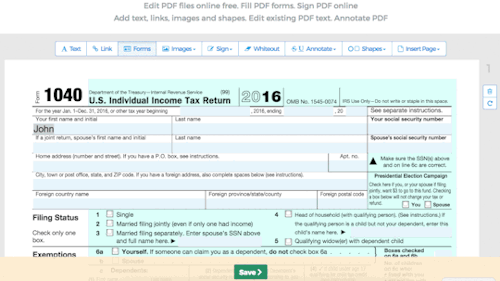
Step 3
Click Save and wait for the task to complete, then click Download to retrieve your updated document to your computer.
That’s it, quite simple and easy to use.