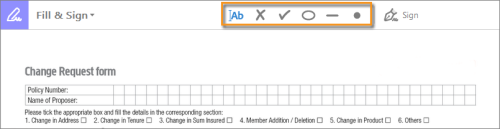Filling PDF Forms with Adobe Acrobat
Acrobat from Adobe is a popular tool for working with PDF documents.
With Acrobat you can fill interactive and non-interactive forms in PDF documents. The difference between the interactive and the non-interactive is that the first one contains easy to fill form fields, while the other doesn’t.
Interactive forms
If your document contains interactive forms, just click the form inputs and type your values. Easy as 1-2-3.
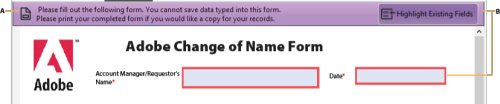
Non-interactive forms
If you document contains forms that are meant to be printed and filled in with a pen, you’ll still be able to fill them digitally, using the text tool and helper form objects.